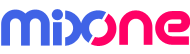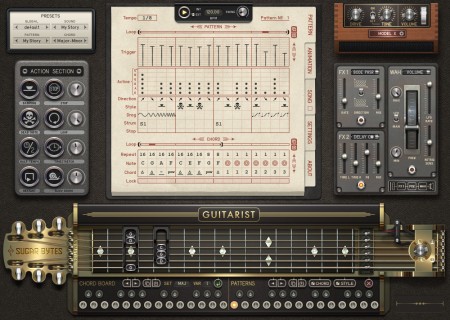
We recently tested out Sugarbytes’ Guitarist VST Instrument and this is what we found.
PROS:
Can sound very realistic
Great songwriting tool
Useful wah pedal
Nice GUI
CONS:
Not always realistic
Lack of solo mode to enable playing of individual notes
OVERVIEW:
Looking to create guitar tracks without spending the time and effort to learn guitar? SugarByte’s Guitarist might be worth a look. Available for Win/Mac as standalone, VST, AU, or PPC plugin, Guitarist is advertised as a total guitar solution.
What IS Guitarist exactly? It’s a rhythmic guitar track generator that combines guitar sounds, an amp module and three effects modules with a series of step sequencers and a special effects section. Patterns (and entire songs) can be recorded and played back. For live use, the built in keyboard can be made to trigger sequences or change the current chord a sequence is playing.
It’s worth noting here that the keyboard which allows access to chords and patterns doesn’t provide any easy way to play single notes. So if you just want to play a melody (and disengage the sequencer) you’re out of luck. But for quickly generating rhythmic grooves and progressions, fortunately there’s a lot Guitarist has to offer.
DETAILS:
Guitarist contains 4 guitar types, 2 amp models (+direct), and three effects modules run in a fixed configuration. Effects include modulation,dynamic effects,reverb, delay, reverse and a 3-mode wah pedal. To build progressions and grooves, a chord sequencer is run through a pattern step sequencer (and also an animation sequencer for extra variation). Entire songs can be constructed by chaining patterns together in the song sequencer.
The keyboard can be used to play 24 user defined chords, with some of the keys acting as triggers for the patterns. Pressing a chord key will override the chord sequencer, and play that chord instead through the selected pattern. Another handy feature for playing live is the Action Section, which allows you to alter the groove with real time effects such as looper, timestretch, force slow, dead or damped notes.
Although the GUI is very nice, the interface isn’t completely intuitive and reading the manual is a good idea. Once you’ve mastered the basic layout though, its easy to get grooves going quickly, even ones that you didn’t anticipate. There are many presets (of guitar sounds, patterns and chord progressions) included which serve as a great starting point. Because each global preset can be modified by individually selecting chord bank presets, pattern presets, and sound presets, it’s very easy to undertake an unanticipated musical journey and lose track of time in a good way.
The overall sound of Guitarist ranges from realistic to non realistic depending on the combination of pattern, sound and tempo. There are many situations where it does well, and some where it doesn’t. On the average, it can quickly generate guitar tracks that are more than passable (sometimes with some tweaking). A bit more selection would have been nice, but the 4 included guitar sounds are quite usable. And while the amps and effects can’t compete with dedicated guitar effect plugins, they’re certainly not bad as integrated effects go. In particular the wah pedal sounds very good, and when used in combination with the ability to damp or stop the strings from the modulation wheel, can really add some life to your riff.
CONCLUSION:
Guitarist is a worthy rhythmic guitar track generator/player that can at times sound very realistic. Its inspiring and fun to play- the kind of tool you can sit down with and quickly develop ideas you wouldn’t have thought of otherwise. This makes it perfect for songwriting. Its a little disappointing that there isn’t a solo mode to enable users to play individual notes needed for lead guitar parts, because having both rhythm and lead guitar modes would have been very useful. Thankfully though, what it does do, Guitarist does quite well and if used properly can add a dimension to your music that might have been missing.